1. Log in to your Plesk account.
2. Click on Mail from the Sidebar Menu.
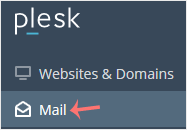
3. From the email list, click on the email account you want to rename.
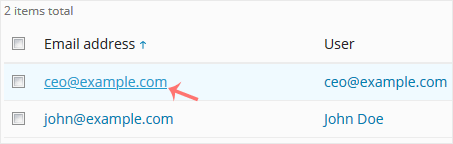
4. Enter the new email name in the email address field.
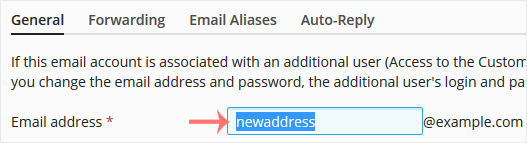
5. Scroll down and click OK.
1. Log in to your Plesk account.
2. Click on Mail from the Sidebar Menu.
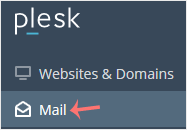
3. From the email list, click on the email account you want to rename.
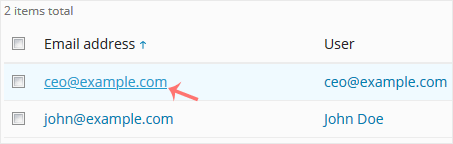
4. Enter the new email name in the email address field.
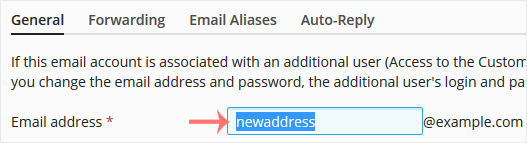
5. Scroll down and click OK.
0 brukere syntes dette svaret var til hjelp (0 Stemmer)
Mest populære
We use cookies to learn where you struggle when you're navigating our website and them for your future visit, learn more about cookies in our terms of use